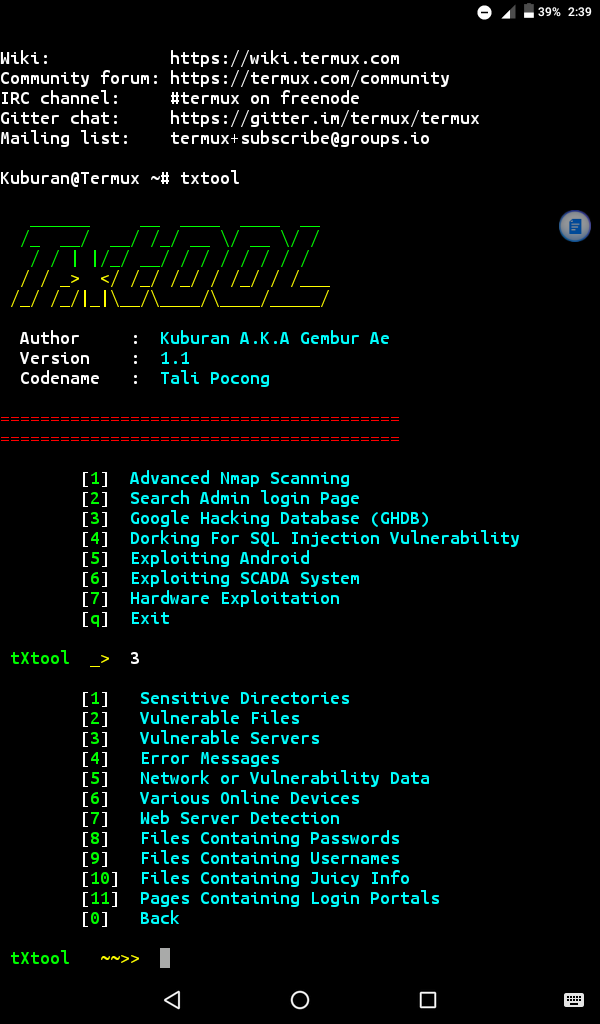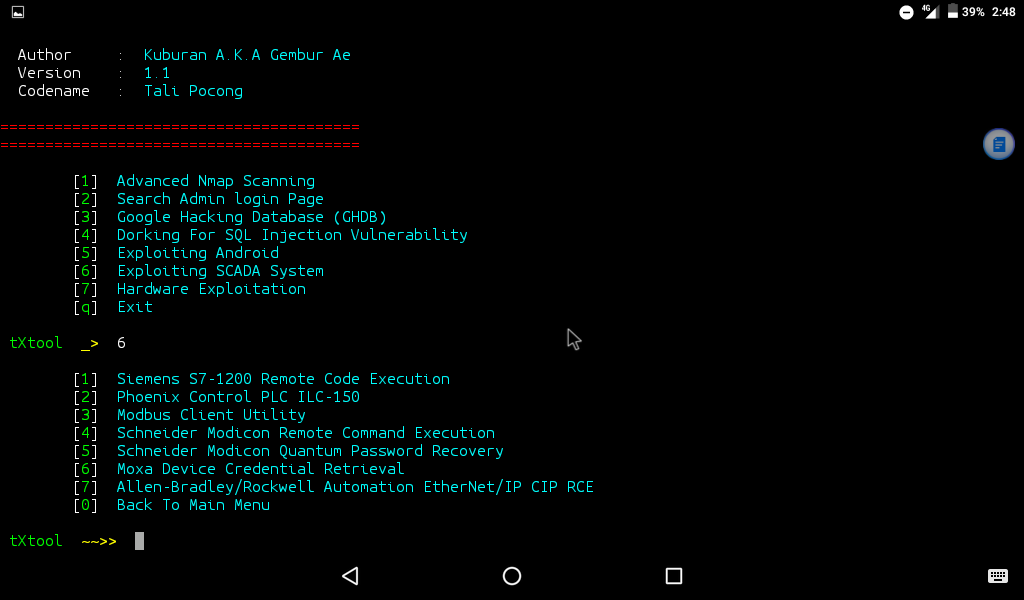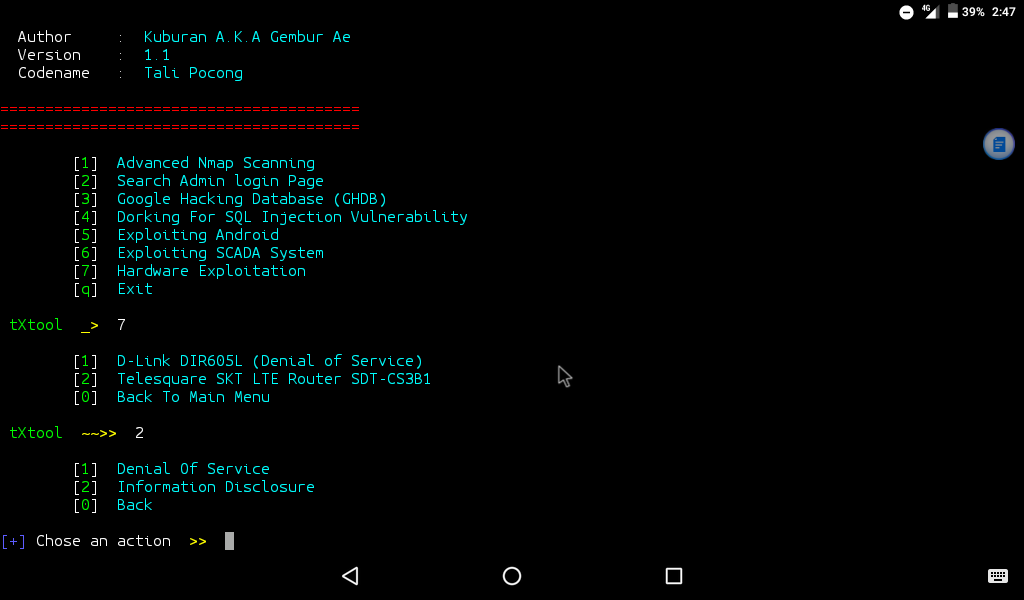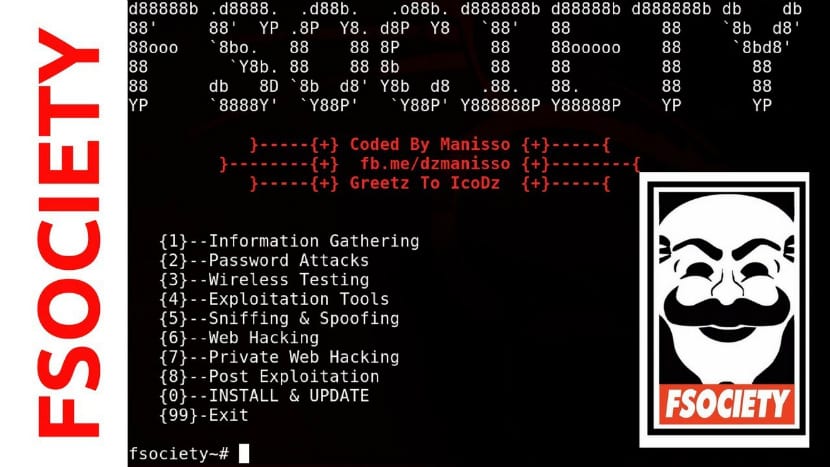WebHackSHL
es una herramienta de código abierto para el análisis de
vulnerabilidades y recopilación de información de sitios web y
servidores. Esta se basa en la recolección de scripts en python2, ruby ,
perl y otras herramientas conocidas (como son sqlmap, nmap, nikto, whatweb,
etc.), con el propósito general de hacer accesibles las opciones de
estas poderosas herramientas a usuarios que no tengan mucha experiencia
en el manejo de las mismas.
WebHackSHL contiene scripts propios, creados
por el equipo de Security Hack Labs, junto a otros scripts y programas
que tienen las mejores calificaciones y resultados en cada área. La
herramienta esta disponible para descarga aquí y se distribuye bajo la licencia GPLv3.
WebHackSHL esta diseñada para operar correctamente en sistemas GNU/Linux
Debian o GNU/Linux ArchLinux y basados en los mismos. WebHackSHL esta
en idioma español, lo que facilita el uso de dicha herramienta y
actualmente cuenta con 6 apartados en los cuales ofrece diferentes
opciones. También existe una version de la herramienta para Android,
puedes leer este artículo.
Ayuda:
~$ python2 webhackshl.py -h
Actualizar la herramienta:
~$ python2 webhackshl.py -u
Uso general:
~$ python2 webhackshl.py 
1) Buscar URLs vulnerables a SQLi, LFI, RCE, XSS. Para realizar esta función, WebHackSHL hace uso de una de las herramientas diseñadas por nosotros llamada sqlitest.
Lo que hace básicamente este script es tomar los parámetros que el
usuario le pase por la linea de comandos entre los cuales están: Un
dominio, un dork y un tipo de test que desee hacer. Aquí una
demostración sobre como funciona esta opción.
2) Realizar SQLi a una web vulnerable. Con la opción
anterior podemos obtener sitios webs vulnerables a este tipo de ataque,
así que vamos a usar uno de los sitios vulnerables que recopilamos
anteriormente para hacer una pequeña prueba (Aquí realice la inyección
antes para no extender el vídeo, pero todo funciona correctamente).

3) Realizar un escaneo completo a un host, enumerar DNS, Bypassear Cloudflare y más.
En este apartado nos encargamos de recolectar la mayor cantidad de
información posible sobre nuestro objetivo, usando herramientas como
nmap y whatweb.

4) Realizar pruebas de penetración web y análisis de vulnerabilidades.
Esta opción nos brinda la oportunidad de realizar el escaneo directo
hacia un tipo de CMS especifico, en este caso Joomla o WordPress. Más
adelante añadiremos soporte a otros CMS.
5) Buscar el panel admin de un sitio web. Ya luego de
haber obtenido las credenciales usando los métodos anteriores, el
siguiente paso es encontrar en donde loguearnos dentro de dicha web,
para ello esta esta opción que usa uno de nuestros scripts para realizar el escaneo.
6) Ataques a contraseñas y hashing. La finalidad de
esta opción es realizar la identificación de tipos de hash y ayudar a la
desencriptación mostrando enlaces hacia uno de los mejores sitios como
es hashkiller. Adicionalmente
existe un link donde hemos recopilado los mejores diccionarios para
ataques de bruteforce, que serán implementados próximamente en
WebHackSHL.
7) Realizar inyección Server Side template Injection (SSTI) a un sitio web vulnerable. Esta opción sirve para explotar los servidores vulnerables a SSTI, puedes leer este artículo para informarte.
Cabe aclarar que las demostraciones hechas en este tutorial fueron las
mas sencillas y solo fue para hacer la presentación de esta herramienta,
WebHackSHL contiene muchísimas mas opciones que podrás usar libremente.
La herramienta solo esta hecha con fines educativos, cualquier daño
realizado con la misma es responsabilidad del usuario.
Síguenos en Facebook, Twitter, unete a nuestra charla en Riot, únete a IRC o únete a Telegram y no olvides compartirnos en las redes sociales. También puede hacernos una donación o comprar nuestros servicios.